Registered users can choose either a Pay-Per-Use or Subscription plan by purchasing points ( 10 points = $1.00) to use Document E-Sign / Document E-Deliver Service.
- Pay-Per-Use Plan
- 2 Points for 1 x Document E-Deilver service($0.20/use)
- 10 Points for 1 x Document E-Sign service ($1.00/use)
- Subscription Plan
- 80 points/month for unlimited usage for both Document E-Deilver and Document E-Sign services
The following video shows you how to access your Dashboard.
Currently on Dashboard, there are two big sections.
- In Points / Subscription section, it shows you the points balance, and your subscription information if any.
- In Tools & Service section, there are different icons to redirect you to various services or tools pages. Please see the screenshot below for details about each icon.
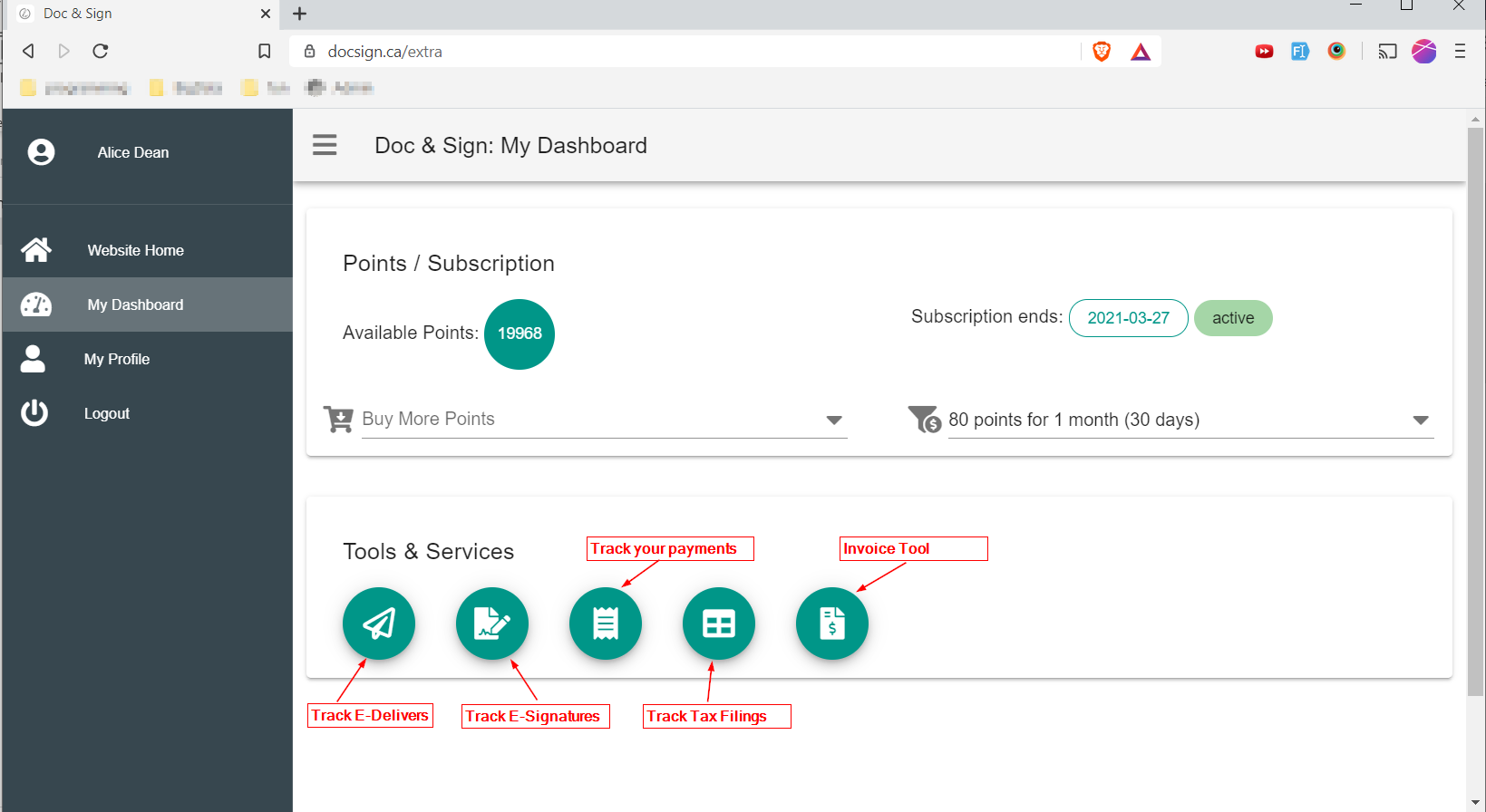
Please check out this FAQ page: How to activate a monthly subscription plan? for this question.
We are working closely with myTaxExpress/T2Express team to provide E-Sign (E-Signagure) services for tax forms produced by their software. Currently supported tax forms include T183, T1013, T185 and T183corp. More forms will be added.
Most of time you will request an e-signature in myTaxExpress or T2Express software directly. But if you already have the PDF version of the form printed from the software, you can initiate a request on My Account page by uploading the PDF file. Simply click plus icon on the E-Signatures page of your Dashboard.
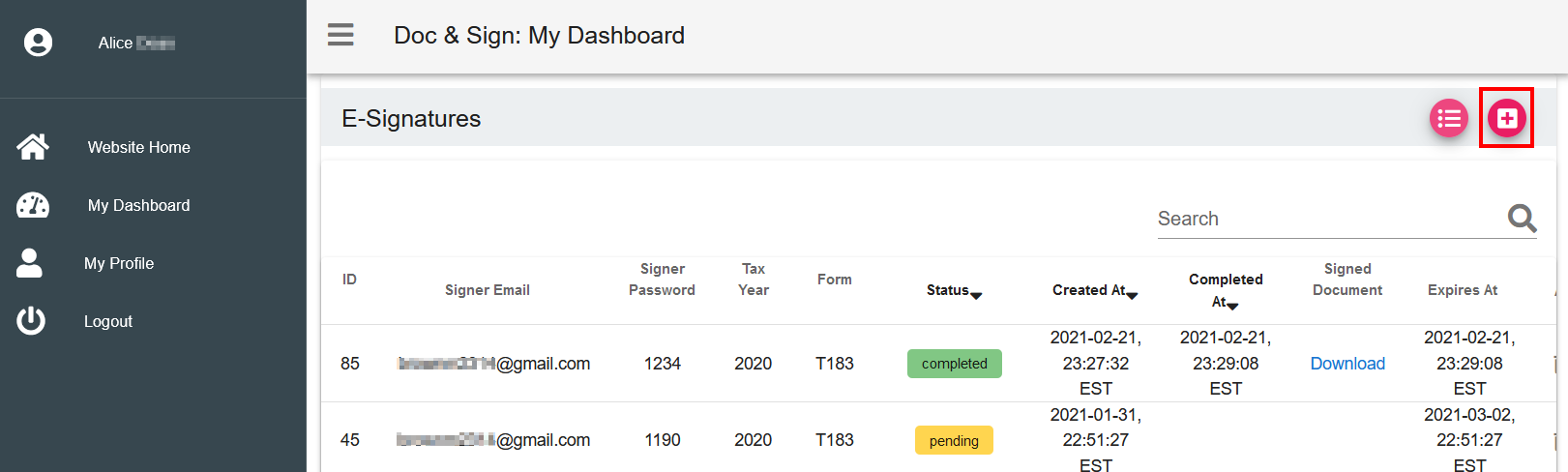
On your Dashboard, you can access 'My Profile' page to change your pasword. You can also add/update your address information there as well. Leaving any fields empty will keep old values.
If you change the password here, don't forget to update the new password in docsign.ca settings in Preference of myTaxExpress/T2Express software.
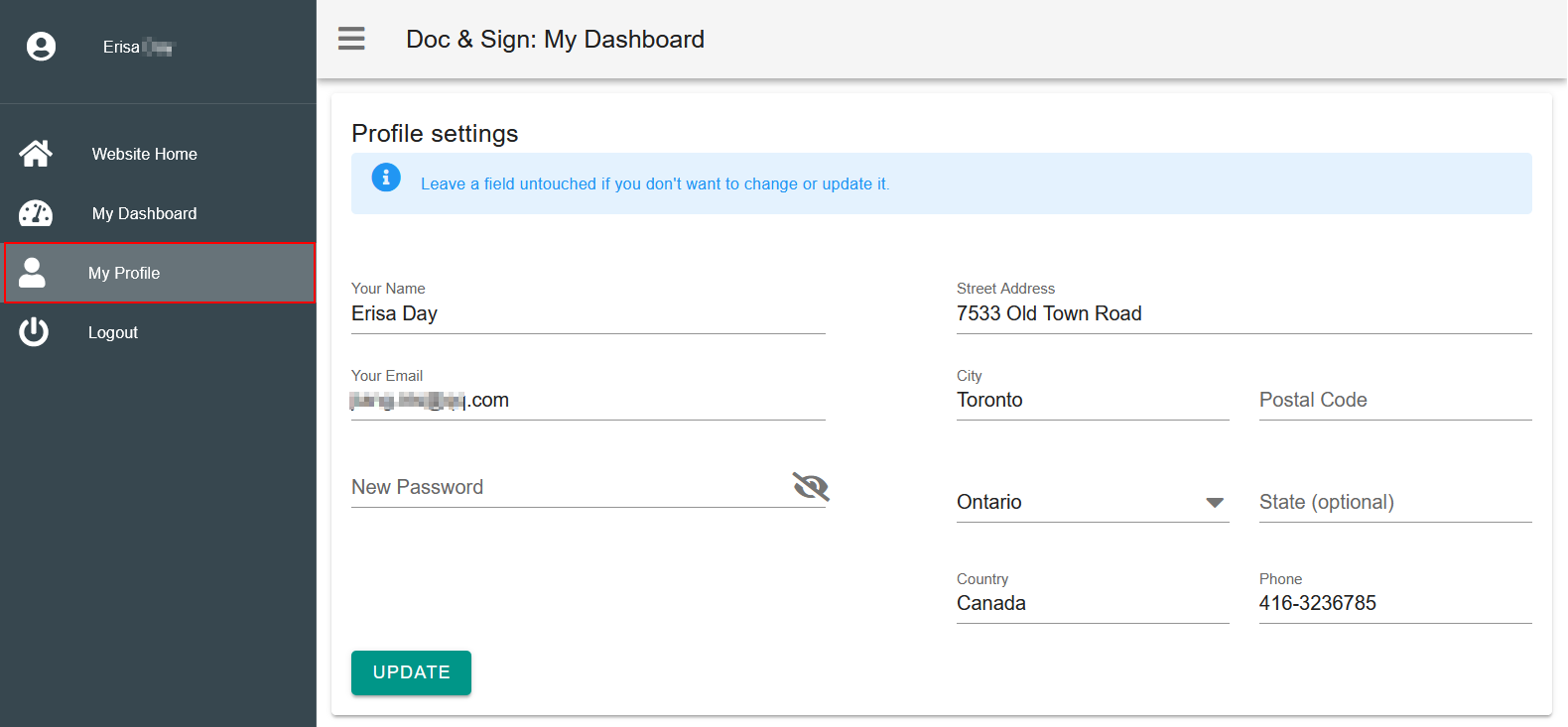
On the Login page, you can use 'Forgot Your Password?' link to reset your password if needed. You will get an email with a link to reset the password.
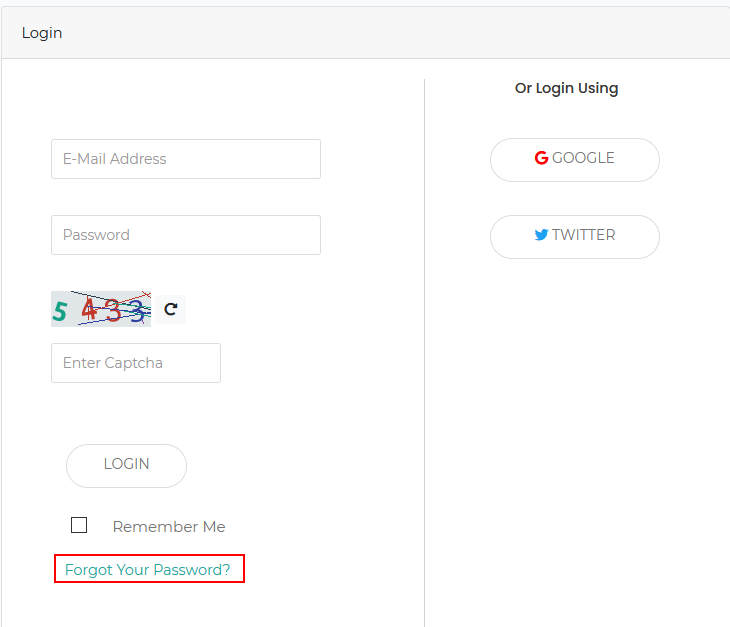
 Doc & Sign
Doc & Sign